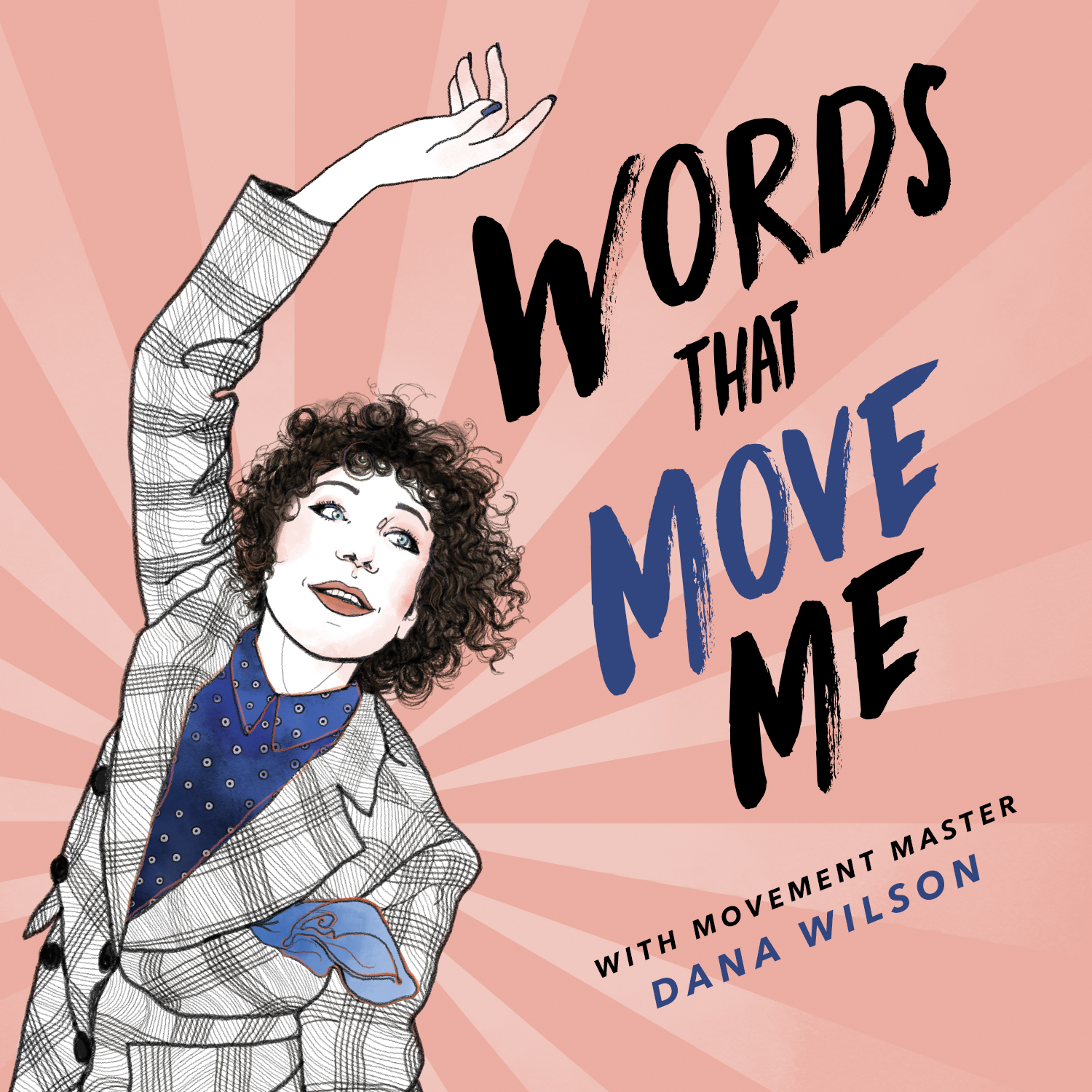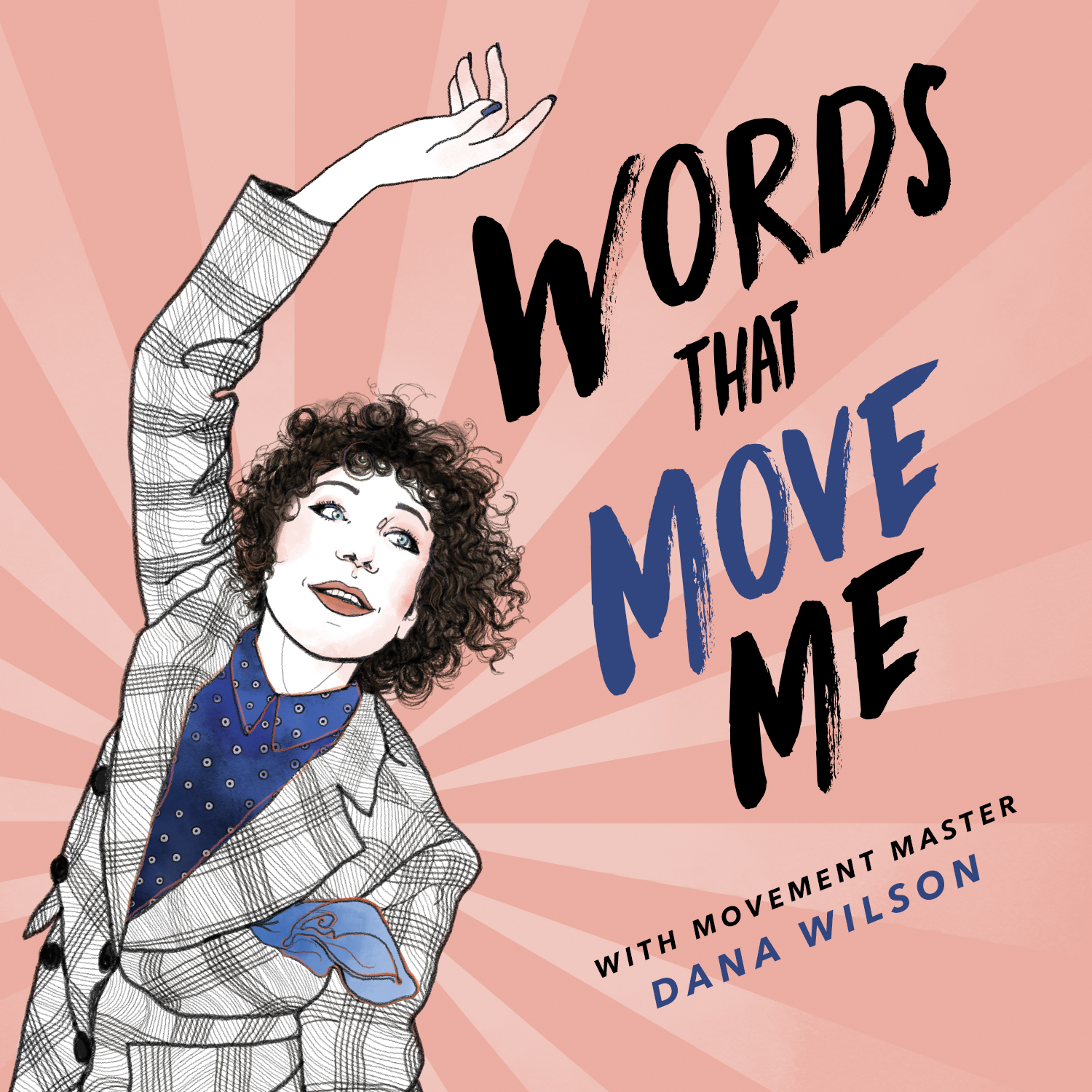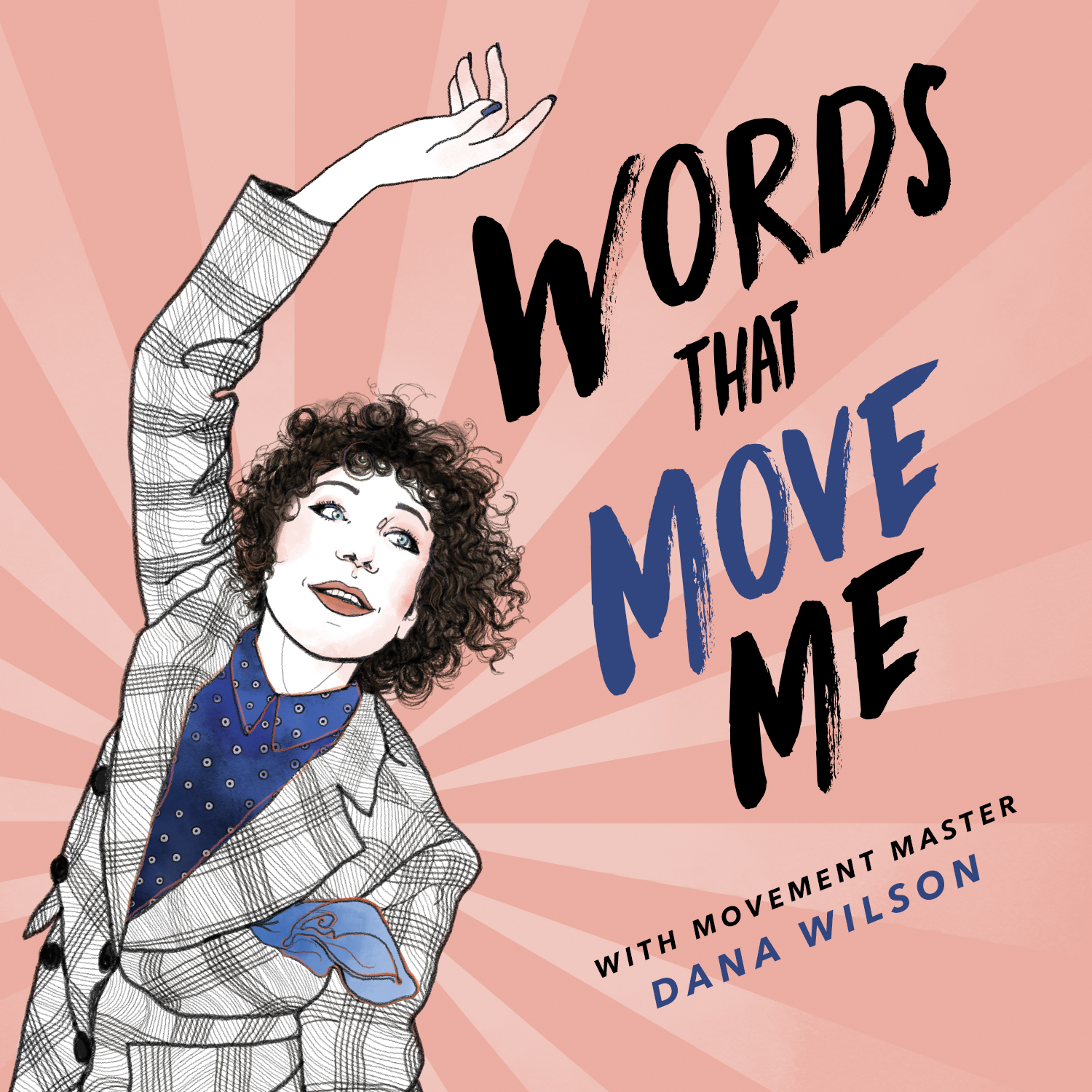Episode Transcript
Transcript:
Intro: This is words that move me, the podcast where movers and shakers like you get the information and inspiration you need to navigate your creative career with clarity and confidence. I am your host, master mover, Dana Wilson, and if you're someone that loves to learn, laugh and is looking to rewrite the starving artist story, then sit tight but don't stop moving because you're in the right place.
Dana: Hey there friend and welcome to episode 22 how you doing? How are you feeling? I am feeling accomplished. Yeah, it was a big week for me and I will explain that with my win. My wind today is that I wrote, shot, edited and shipped and by shipped I mean shared on YouTube, a massive project this week. Woo, super personal project. Victory dance. Okay, now you go, what's your win today? What's going well in your world? I'm so patient. I can wait forever. Keep going. Alright, awesome.
Keep winning. I'm proud of you. All right now the project that I finished and that you can now find on YouTube is a video tutorial about how to use zoom for dance class. Yes, I'm aware there are already a handful of really great tutorials out there, but my goal was to go beyond the technical downloading, installing, setting up classes, et cetera. My goal was to share all of the things that I've learned about using the platform creatively and most effectively. I've been using zoom for over a year for non dance related meetings, but I've been teaching dance classes on zoom for about 10 weeks now and I have learned a lot. Whoa buddy. There's a lot to learn in there, a lot going on and to be honest, I've actually had fun digging into the settings and preferences and in general just poking around and learning what everything is and does and means, but I've also had a ball creating lesson plans that don't rely heavily on timing. In case you taken a dance class using zoom, I'll tell you right now, audio and video sync is a big, big challenge. Anyways, I have found settings and methods that work really well for me and I've had a few dance studio owner buddies ask if I would host classes for their faculty on how to teach dance on zoom. Well I know if there are a few people asking for that and there are probably many, many more people in need. So I made a tutorial video and I made it available to everyone. Now I'm going to share the audio for that video with a few tiny edits here on the podcast today I am addressing zoom specifically and the talk is geared towards dance teachers but students and even non dancers stand to gain a lot from this episode because at its core it's really about being resourceful and adaptable and effective and that's important no matter who you are or what you do for a living. So I hope you enjoy and I hope you head over to YouTube to watch the whole video, which has some really important visual guides as well. You'll be able to find the video link in the show notes for this episode and of course by visiting theDanawilson.com/podcast/ep-22 there it is. Okay, everybody enjoy.
Okay. The location of Dance class has changed from your studio to the internet. A very wise man once said, “changes are never as good as they seem or as bad as they seem.” Now, zoom was designed for corporate conference calls, not dance, but there are actually some really great things about teaching dance. In zoom, for example, even if there are a hundred students in class, everybody's in the front row. You can address each student by name, even if you've never met them. Classes can be huge. Even in the smallest bedroom studio. That's amazing. Now there are already a lot of really good tutorials about how to download the app, install it, schedule meetings, even use virtual backgrounds, play music. A lot of fun stuff. Yeah, I made this video for dance teachers to help you use the platform creatively and effectively.
Lesson zero.
The elephant, in the zoom. In the studio, timing is everything, and on a good day, everybody's on time and on beat. Online, this is actually impossible. impossible for all your students and do you to be dancing on your beat. Impossible. Not possible. It’s not possible. It's impossible. Why? In a word? Latency. In short, your video has to travel over the internet to get to your students and then their video has to come back to you. So everyone will always be late or offbeat and they’ll be offbeat by different amounts. That can be frustrating. Yeah, we can put a man on the moon. Okay. Can't have precision timing in a virtual dance class. And if you can't accept that, then stay off of zoom. And probably close this video right now, but first subscribe ,like, comment. Bye. Now for the rest of you that would like to continue making money as a dance teacher. And keep pushing our art forward and our artists forward. Then stay with me here. Here's the thing. Dancers deal with latency all the time. Think of the last concert you went to. Ahh a concert. Anyways, If you were anywhere other than the front row dancers probably looked off to you, even on the big screens, what you saw, it didn't quiet lineup with what you heard because sound travels slower and light, so it takes longer for sound to reach you and visual information. That doesn't mean that people stop going to concerts. It simply means we don't have perfect audio video synchronization, but the show is still great. In short, we're going to be okay, so we can't have perfect timing. But, that doesn't mean we can't have a great class.
How to set up your space and your body to look and work great on zoom. So if zoom is the new studio, I recommend you figure out how to get there. Make sure you can get in and turn on the lights before your students arrived. I'm not going to teach you how to download the app and install it and start your classes. That part's on you. So is getting dressed. Let's talk dressing first your body because you'll be seen on a laptop or worse an iPad or worse, and iPhone your picture will be really, really small. So every pixel counts wear form fitted clothing. Your outline needs to be visible. It will be doing the primary communication. Also solid colors are a solid choice to stand out from your background choose a color, the contrast your background. I prefer it darker tones. For maximum effect, choose colors that also contrast your natural skin color. More on this later. Oh and if you happen to love footwork, as much as I love footwork, then your students will love you for wearing high contrast shoes and socks. Okay, let's talk. Dressing the space. De-clutter clean up. Get anything unnecessary out of the shot and pay close attention to the borders of your frame. Mirrors are a huge plus. Yeah. If you have a messy space, mirrors can duplicate the mess. So I hung curtains to separate my messy living room and messy kitchen from my dance space. I used the fancy 3-D printer to make mounts for curtain rods. Yeah, you can probably accomplish the same result with thumbtacks and a bed sheet. Oh, and speaking of mirrors, your students will likely be facing their screen when they watch you and for you to watch them, you'll need to either use mirrors and face away from the camera or face the camera and say the opposite of what you're doing. Let's go a little deeper on that. If you have mirrors in your space, you can be fully visible to your students by setting your device up behind you and looking at the mirror so that your body is between the device in the mirror. This way your students can see what's happening in front of your body and the back of your body and beyond the correct foot or arm. My method, I've retrained myself to say the opposite word. If I'm facing my camera and stepping on my right foot, I say step left. As a convention teacher this comes pretty naturally to me. Yeah, it may take some practice and certainly some forgiveness on your part. To simplify. I like to tell my students that I'll be dancing as their reflection and they seem to do just fine. Now there is a setting in zoom that allows you to mirror your video, but in spite of my best efforts, I haven't found out a way to make this work the way that I want to.
So moving right along. Lighting the golden rule here, is that right? Brighter is righter. I use these led lights and parchment paper taped around to diffuse the light, but the internet is full of ring lights and softboxes and all sorts of stuff that will make you look beautiful. Take it from me. Don't take lighting advice from a dancer. Take it from my podcast episode called the past, present and future of live shows. Now moving on. Your computer is your camera, so take the time to set it up well. Find a flat, solid and level surface for your device. I find that a folding chair, an ironing board, stack of books. Shoe boxes are great. Also, your students have to see you fully from head to toe. So find a place for your device where this can be possible and if you're doing long stretches of classes, you will also want your computer close to an outlet or to have an extension cord. All right.
That brings us to lesson two. Make zooms video features your ***
You and your students have two modes for experiencing the classroom in zoom gallery mode, which looks like the Brady bunch and speaker mode where the person who is speaking is featured or biggened. Note, you'll want to make sure that all of your students are muted at the top of class. Otherwise, speaker mode can be very distracting. Now, as the host of class in either mode, you can hover your mouse over a person's video to reveal three dots in the top right corner. Click Pin video to keep somebody featured on your screen. Regardless of who's talking. I use this when I want to keep a close eye on somebody in particular without the risk of the class knowing it, clicking a spotlight on somebody's video. Will feature that person's image on all of the students' screens so your participants will hear your voice, but see the image of the person that you've selected to be spotlit. It's spotlighted. This feature is clutch for those of us who rely heavily on assistance or people to demonstrate during class. Here's how I use it. I spotlight a dancer who is confident and on track so that everybody sees them in biggened. Meanwhile, I press my face up to the laptop and watch everybody as best as I can. Without spotlighting anyone. All of the other students are just looking at my big mugs staring at them and they have no reference for what they should be dancing. A spotlight is also useful to keep dancers on their toes. When I spotlight a student, all they can see is themselves. This means they can't rely on their neighboring squares for cues. This is a great test and great training for real world dance.
All right, moving on. Now, whatever you do, don't group dancers based on where their picture falls in the grid. Those pictures move around during class and this causes a lot of problems, so don't rely on the grid. I like to group by birthdays, January through June, July through December, et cetera, or colors of clothing or bedroom group, basement group, garage group, et cetera. Now a cool way for you and your students to watch each other. If you ask only the group that is dancing to keep their camera on, everybody who's not in the active group, stop sharing their video and then zoom prioritizes the squares who are sharing video so that there'll be grouped together. Simple as that. Sort of simple, I guess.
Lesson Three audio settings that work. Audio is surprisingly tough to get right, especially if you're teaching tap. I have tried and tested a huge number of options and I might actually write my dissertation about that someday. I might also just make a separate video dedicated exclusively to audio settings, but for now I'm just going to tell you what works for me. I use a Samson Go Mic mobile professional laviller wireless system. Yeah, that's what it's called with a JK electronics headset. microphone. It's very Britney. I keep my mic volume, which is controlled here on my wireless adapter at about 90% and you should keep your mic volume at 90% too, even if you're not using an external microphone. To select your microphone and control its volume, click the carrot, not carat, yeah, caret but okay. Caret, which is the upward facing arrow. It's next to your microphone in the bottom left corner of your screen. Then select audio settings. You can do the same for speaker volume here as well. 90% A Strong Mark if you will. For music. I find that students get the best sound. If I do what zoom calls, share computer audio. To share computer audio, click share screen, intuitive that buttons at the bottom center of your screen. Then select advanced from the top menu bar, click music or computer sound only and then click share. Lastly, I keep in my music volume in my audio player. Which for me is Spotify at 90% as well. It just seems to be the sweet spot. If you have any further questions about audio, which I'm sure you will leave them in the comments below or reach out to me personally for a consultation. I am happy to help.
Now lesson four hacks to avoid unnecessary lag.
First and foremost, close all of your unused apps. Yes, zoom. It can still operate with your browser closed, so get rid of Safari, Chrome, Firefox, your text messages, any other open and unused apps. Also keep your wifi to yourself and I don't just mean tell your kids to get off of it. I mean literally unplug or powered down. Alexa, nest, other cameras or devices that might be in wifi, transmitting mode, including your phone because those are competing with zoom for bandwidth. If bandwidth is a word that stresses you out, pretend I said attention. Those devices are competing with your zoom for attention. Just imagine being in the middle of a solo and three other dancers jump on stage and do whatever they want. That might be entertaining for you if you're in hour eight of solo competition. Yeah, really devastating for the soloist, which in this case is zoom, so let zoom have its moment and turn off and disconnect all other devices. Speaking of getting attention, this hack is simple but really important. Dancers clinging to laggy video for information is bad. Autonomy. It's good. In my classes we do the same warmup every single week so that we all get off on the same foot.
All right, now let's talk about my favorite Lesson Five nonverbal communication. One of my favorite new made up terms in this zoom era is AZL or American Zoom Language. Yes. I find that there is a pretty universal understanding of thumbs up. It means I'm doing good, ready to move on. Thumbs down means something that's not quite right. This means go on. This means from the top. That means one more time, et cetera. Now to make my hands super legible, I like wearing dark clothing. Adjust for your skin tone and environment as needed. The same advice applies to your students because they spend most of class muted and they communicate primarily non-verbally. Now you could use this universal language or you could establish your own at the top of class. For example, I prefer a floppy thumbs up instead of a normal thumbs up because when I'm standing six feet away from my computer, I can't tell the difference between a thumbs up and thumbs down and instead of a thumbs down I like to use it big old X. It's easy to see and fun to do. Establishing this language, it's like having a secret handshake, like an actual bond with the person that's in on the language with you and I find that they kind of look forward to using it.
That brings us to Lesson Six. Q. And. A. I find that I get a lot more questions, especially from the quiet ones. If I encourage the dancers to use the chat box for questions that said it's yet another thing I have to click and keep my eye on during class. So instead I prefer the old fashioned method. I asked the human to raise their human hand. By the way, I do this way more often in zoom. Then I would during an in person class because video calls strip away eye contact and the ability to read nuances in the room. So ask often ask clearly and be patient.
That brings us to Number Seven maybe my favorite, come on, you know this one already. The teacher establishes the tone of class, the energy you bring to the room. It's still important even though we aren't all in the same room. If you decide to get frustrated about audio and video lag, your students are likely to become frustrated too. I know timing will be challenging. I also know and love that there's more to dance than timing. So before each class I decide on a focus or a theme per class. That has nothing to do with timing. I leave myself little notes to help me stay on track cause this can be hard. Here's a couple of examples. I teach freestyle techniques with focus on shape. I teach scale or performing for the frame by putting them in gallery view and standing like eight feet away from the screen and then I asked them to catch my eye. Also let's not ignore this opportunity to improve at dance on camera. I teach dancers how to speak camera and how to be directed enter-stage right exit camera left the full frame for the chorus ECU or just your right eye for the bridge. This is the language there'll be speaking for the rest of their lives. So let's do our job and prepare them and that brings us to
Lesson Eight go the extra mile. We know that if the focus of your classes, timing, you'll fail to teach a great class, but that doesn't mean you throw your hands up or lower the bar. It actually means you raise the bar. I make a tutorial for each of my combos available online via unlisted YouTube link several days before my zoom class. The pre-taped tutorial has solid timing. Musicality is clear and students can learn at their own pace. Plus, they’re already used to learning on YouTube. They do it all the in fact, being able to learn off of a video has proven to be an essential skill in my professional life. Dancers have to learn off of video a lot, so let's train them to be good at it. One of my eight eight counts combos typically boils down to a 20 minute video. I teach faster than I would in person and I time code the video into sections so that students can easily go back and rewatch. Section one with counts, section two with counts, Full combo from the top with music, et cetera. If you're committed to making it and the students are committed to learning it, then zoom time is used for what matters most. Interaction questions, answers, careful watching and effective working and that my friend is all you get for free.
All right, my friend, that is pretty much where I leave it in the video tutorial, although I do go on to plug the podcast pretty heavily, but if you are still listening and still have questions about teaching dance on zoom, please feel free to contact me in any number of ways. You can contact me through the website, theDanawilson.com/contact or you can direct message me on my personal Instagram page @DanaDaners and of course messaging me @WordsthatMoveMePodcast is always a great way to get in touch. Thank you guys so, so much for listening. Now go get out there and make great dance and make great dancers. It's one in the same thing. Thanks for listening and keep it funky.
Thought you were done. No. Now I'm here to remind you that all of the important people, places and things mentioned in this episode can be found on my website, theDanawilson.com/podcast finally, and most importantly now you have a way to become a words that move me member, so kickball changeover to patreon.com/wtMMpodcast to learn more and join. All right, everybody now I'm really done. Thanks so much for listening. I'll talk to you soon.